Signing Up for the Trial
1. Browse to http://bit.ly/16a28rF and click Try
now.
2. Complete the Sign
Up page with your company information.
3. In text box labeled create your new user ID, enter your company name or the domain that you want to use with Office 365.
4.
Click Check availability. If the domain entry
is not unique, you will be asked to re-try.
5.
In Create new password, enter a new
password of at least 8 characters and at most 16 characters. The page will
inform you if the password you enter does not meet complexity requirements.
6.
If you accept the Microsoft Online Subscription Agreement
and the Privacy Statement, click Create my account. You will be logged
into the services.
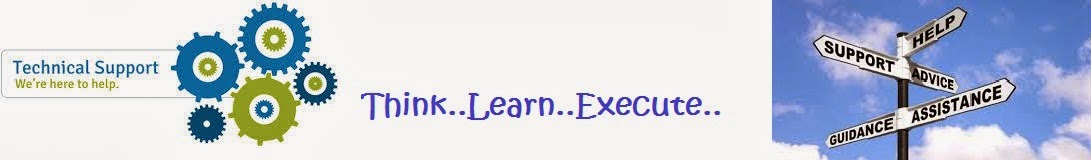

One from the preferred sites to find the Dell
ReplyDeletelaptop is couponpundits and amazing thing would it be offers free coupons,
which fetch you discounts on computers,laptops, and accessories.
Nott only should it offer a advanced level of content, but the information is received fast.
While the opportunity of catching up on current news may
seem like the perfect evening in your case, calling your boyfriend or girlfriend-boyfriend on his
birthday will not work out just how you'd like.
My homepage ... meilleur carte graphique